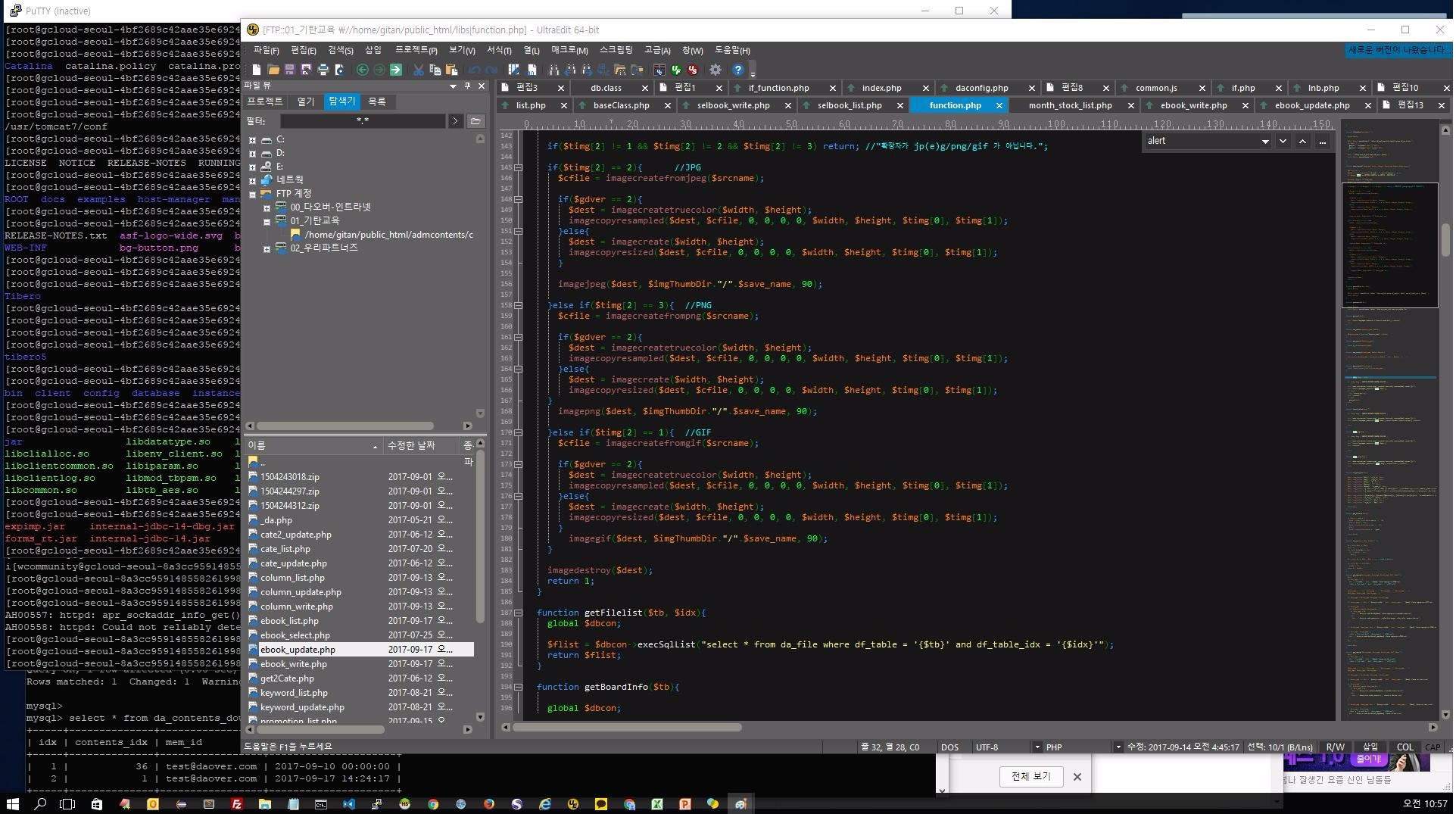지정된 폴더에 있는 파일들을 zip으로 압축하는 샘플 예제입니다.
지정된 폴더내의 모든 파일들을 zip으로 압축하는 샘플 예제
// 지정된 위치에 압축파일 생성
private static final String OUTPUT_ZIP_FILE = "C:\\Workspace\\folderfile.zip";
// 압축할 폴더 위치 지정
private static final String SOURCE_FOLDER = "C:\\Workspace";
// ZipFolder 생성
ZipFolder ZipFolder = new ZipFolder();
// FileOutputStream 생성
FileOutputStream fos = new FileOutputStream(zipFile);
// ZipOutputStream 생성
ZipOutputStream zos = new ZipOutputStream(fos);
// ZipEntry 생성
ZipEntry ze= new ZipEntry(file);
// FileInputStream 생성
FileInputStream in = new FileInputStream(SOURCE_FOLDER + File.separator + file);
// 읽은 파일 쓰기
zos.write(buffer, 0, len);
---- Compression.java
package com.redjava.java.io.Compression;
import java.io.File;
import java.io.FileInputStream;
import java.io.FileOutputStream;
import java.io.IOException;
import java.util.ArrayList;
import java.util.List;
import java.util.zip.ZipEntry;
import java.util.zip.ZipOutputStream;
public class ZipFolder {
List<string> fileList;
private static final String OUTPUT_ZIP_FILE = "C:\\Workspace\\folderfile.zip";
private static final String SOURCE_FOLDER = "C:\\Workspace";
ZipFolder(){
fileList = new ArrayList<string>();
}
public static void main( String[] args ) {
ZipFolder ZipFolder = new ZipFolder();
ZipFolder.generateFileList(new File(SOURCE_FOLDER));
ZipFolder.zipIt(OUTPUT_ZIP_FILE);
}
public void zipIt(String zipFile){
byte[] buffer = new byte[1024];
try{
FileOutputStream fos = new FileOutputStream(zipFile);
ZipOutputStream zos = new ZipOutputStream(fos);
System.out.println("ZipFile : " + zipFile);
for(String file : this.fileList){
System.out.println("File 추가 : " + file);
ZipEntry ze= new ZipEntry(file);
zos.putNextEntry(ze);
FileInputStream in = new FileInputStream(SOURCE_FOLDER + File.separator + file);
int len;
while ((len = in.read(buffer)) > 0) {
zos.write(buffer, 0, len);
}
in.close();
}
zos.closeEntry();
zos.close();
System.out.println("압축이 완료되었습니다.");
}catch(IOException ex){
ex.printStackTrace();
}
}
public void generateFileList(File node){
if(node.isFile()){
fileList.add(generateZipEntry(node.getAbsoluteFile().toString()));
}
if(node.isDirectory()){
String[] subNote = node.list();
for(String filename : subNote){
generateFileList(new File(node, filename));
}
}
}
private String generateZipEntry(String file){
return file.substring(SOURCE_FOLDER.length()+1, file.length());
}
}
</string></string>