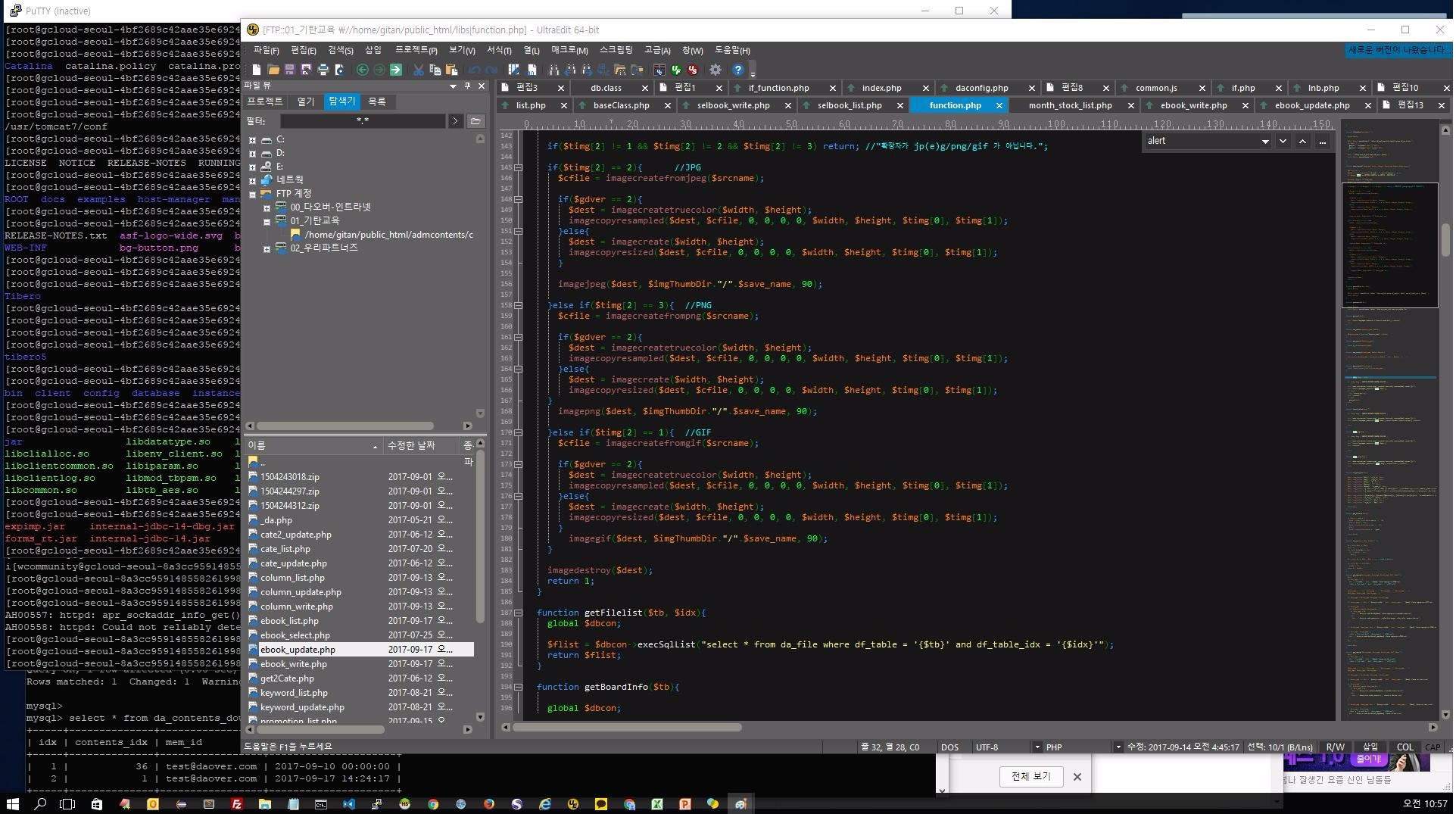해당 페이지로 넘어온 전체 속성값(request, attribute) 를 확인하는 방법입니다.
하기 소스를 이용하여 전체값을 출력해보세요~~
<%
out.println("<br/>");
out.println("<전체 request.getAttribute 출력>");
out.println("<br/>");
Enumeration attrs = request.getAttributeNames();
while(attrs.hasMoreElements()){
String attr = (String)attrs.nextElement();
out.println(attr+"<br/>");
}
out.println("<br/>");
out.println("<br/>");
out.println("<전제 request.getParameter 출력>");
out.println("<br/>");
Enumeration params = request.getParameterNames();
while(params.hasMoreElements()){
String param = (String)params.nextElement();
out.println("param:"+param+"<br/>");
}
%>
'프로그래밍 Tip > JAVA & JSP' 카테고리의 다른 글
| [SpringBoot] SpringBoot 개발환경 구성(이클립스) (0) | 2021.03.10 |
|---|---|
| [JAVA] 간단한 소켓 클라이언트 (Socket Client) 만들기 (0) | 2015.01.27 |
| [JAVA] 간단한 소켓서버(Socket Server) 만들기 (0) | 2015.01.27 |
| [JAVA] 나머지 연산자를 활용한 예제 (0) | 2015.01.27 |
| [JAVA] 사칙 연산자 기본 사용 예제 (0) | 2015.01.27 |