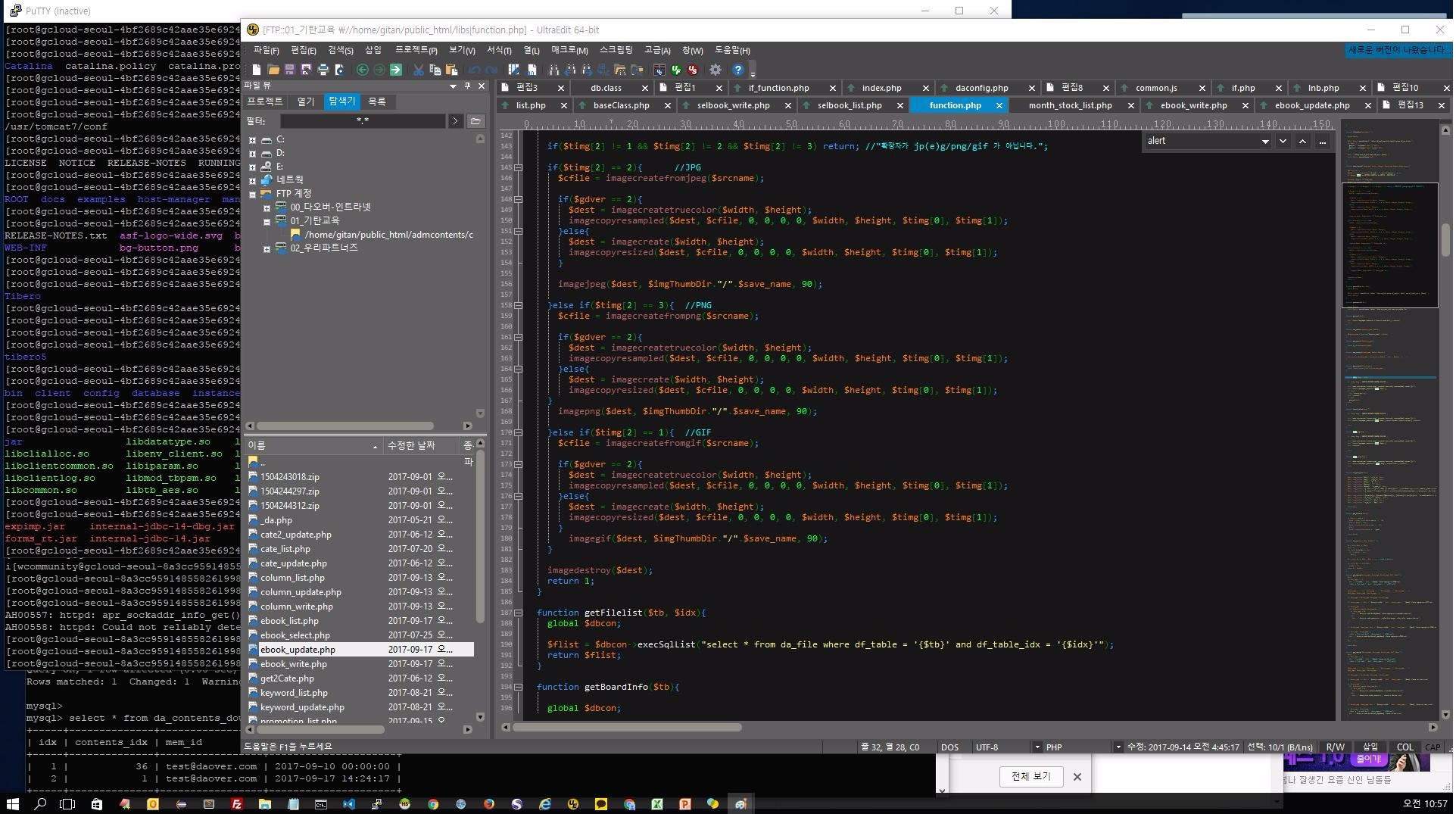charArray을 사용한 간단한 예제입니다.
JAVA 의 자료형중 하나인 charArray 를 활용한 간단한 예제입니다.
*** 원문
// charArray 선언 및 값 대입
char[] charArray = new char[]{'J','a','v','a'};
"VcharArray.java"
/*
* To convert char array to String in Java, use
* String(Char[] ch) constructor of Java String class.
*/
*** 소스
package com.redjava.java.variable;
public class VcharArray {
public static void main(String args[]){
//char array
char[] charArray = new char[]{'J','a','v','a'};
/*
* To convert char array to String in Java, use
* String(Char[] ch) constructor of Java String class.
*/
String str = new String(charArray);
System.out.println("Char array converted to String: " + str);
}
}
*** 결과
Char array converted to String: Java
'프로그래밍 Tip > JAVA & JSP' 카테고리의 다른 글
| [JAVA] 나머지 연산자를 활용한 예제 (0) | 2015.01.27 |
|---|---|
| [JAVA] 사칙 연산자 기본 사용 예제 (0) | 2015.01.27 |
| [JAVA] 변수형 double을 사용한 간단한 예제 (0) | 2015.01.26 |
| [JAVA] 변수형 float을 사용한 간단한 예제 (0) | 2015.01.26 |
| [JAVA] 변수형 int을 사용한 간단한 예제 (0) | 2015.01.26 |