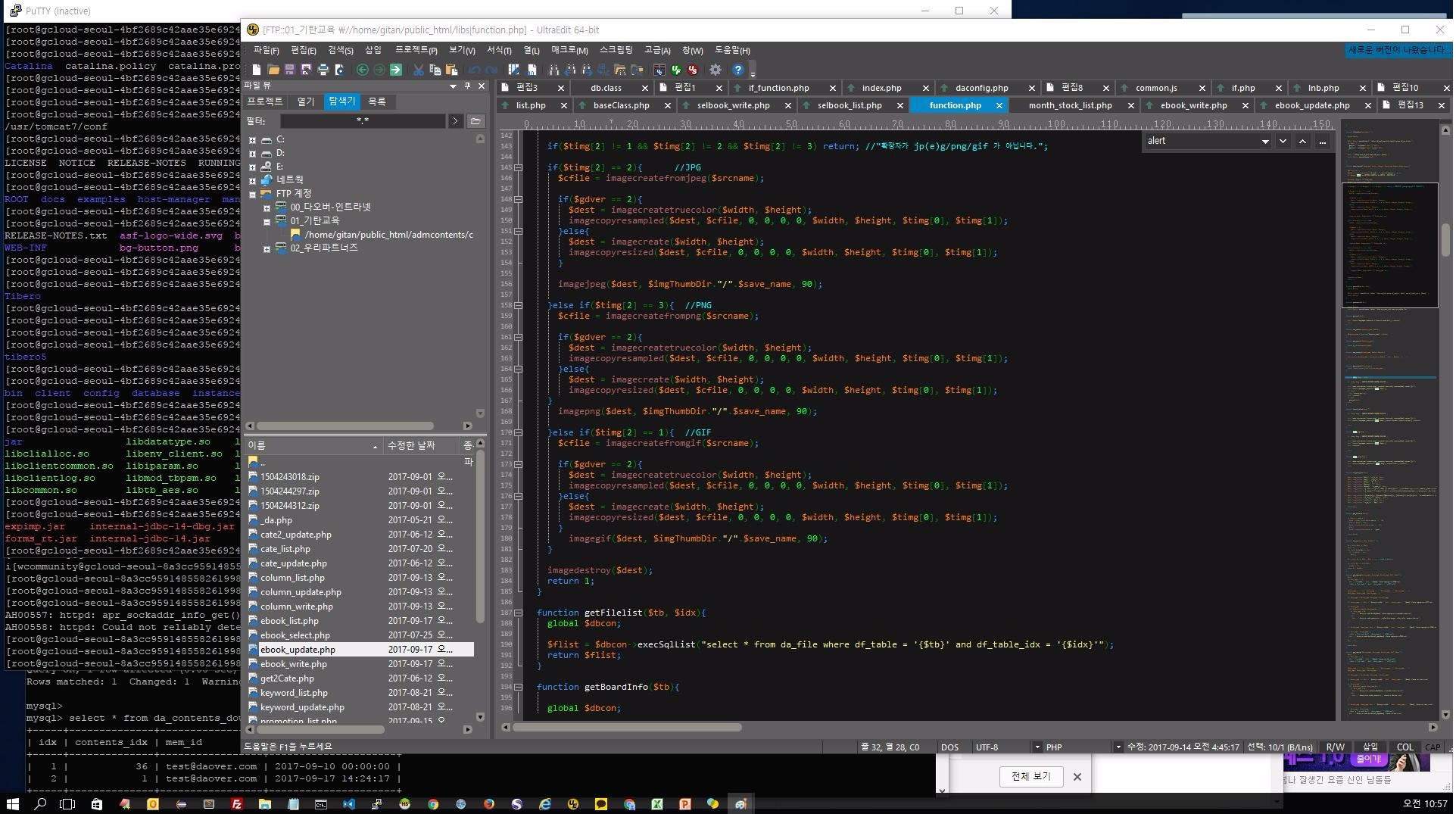Mysql 에서 Database 및 Table 이 사용하는 용량 확인하기.
Mysql database 를 사용함에 있어서 현재 사용되어지고 있는 DB 의 사용량과 Table 에 대한 사용량을
알아보는 방법에 대해서 알려드립니다.
1. Database 사용량 확인
SELECT table_schema "Database Name",
SUM(data_length + index_length) / 1024 / 1024 "Size(MB)"
FROM information_schema.TABLES
GROUP BY table_schema;
이와같이 해주시면 전체 데이터베이스의 사용양이 나타나게 되며,
만약, 특정한 Database 에대한 용량만 보고자 한다면 다음과 같이 WHERE 조건을 주시면 됩니다.
SELECT table_schema "Database Name",
SUM(data_length + index_length) / 1024 / 1024 "Size(MB)"
FROM information_schema.TABLES
WHERE table_schema = 'yulwon_new'
GROUP BY table_schema;
2. table 사용량 확인
SELECT
concat(table_schema,'.',table_name),
concat(round(table_rows/1000000,2),'M') rows,
concat(round(data_length/(1024*1024*1024),2),'G') DATA,
concat(round(index_length/(1024*1024*1024),2),'G') idx,
concat(round((data_length+index_length)/(1024*1024*1024),2),'G') total_size,
round(index_length/data_length,2) idxfrac
FROM information_schema.TABLES;
만약 특정 테이블의 정보만을 원하신다면...
where table_name = '테이블명' ;
조건을 붙여주시면 됩니다.
SELECT
concat(table_schema,'.',table_name),
concat(round(table_rows/1000000,2),'M') rows,
concat(round(data_length/(1024*1024*1024),2),'G') DATA,
concat(round(index_length/(1024*1024*1024),2),'G') idx,
concat(round((data_length+index_length)/(1024*1024*1024),2),'G') total_size,
round(index_length/data_length,2) idxfrac
FROM information_schema.TABLES
where table_name = '테이블명';
이런식입니다.
'Database & Server Tip > Mysql' 카테고리의 다른 글
| [MySQL] 쿼리에서 대소분자 비교하기 (0) | 2016.06.09 |
|---|---|
| [Mysql] GRANT 문을 이용한 사용자 및 권한 관리 (0) | 2015.04.06 |
| [MySQL] GRANT 명령으로 사용자 추가하기 (0) | 2015.01.07 |
| [MySQL] auto_increment 시작값 변경하기 (0) | 2014.07.15 |
| MySQL Database 를 사용함에 있어서 사용자를 추가하는 예제 (0) | 2014.06.07 |