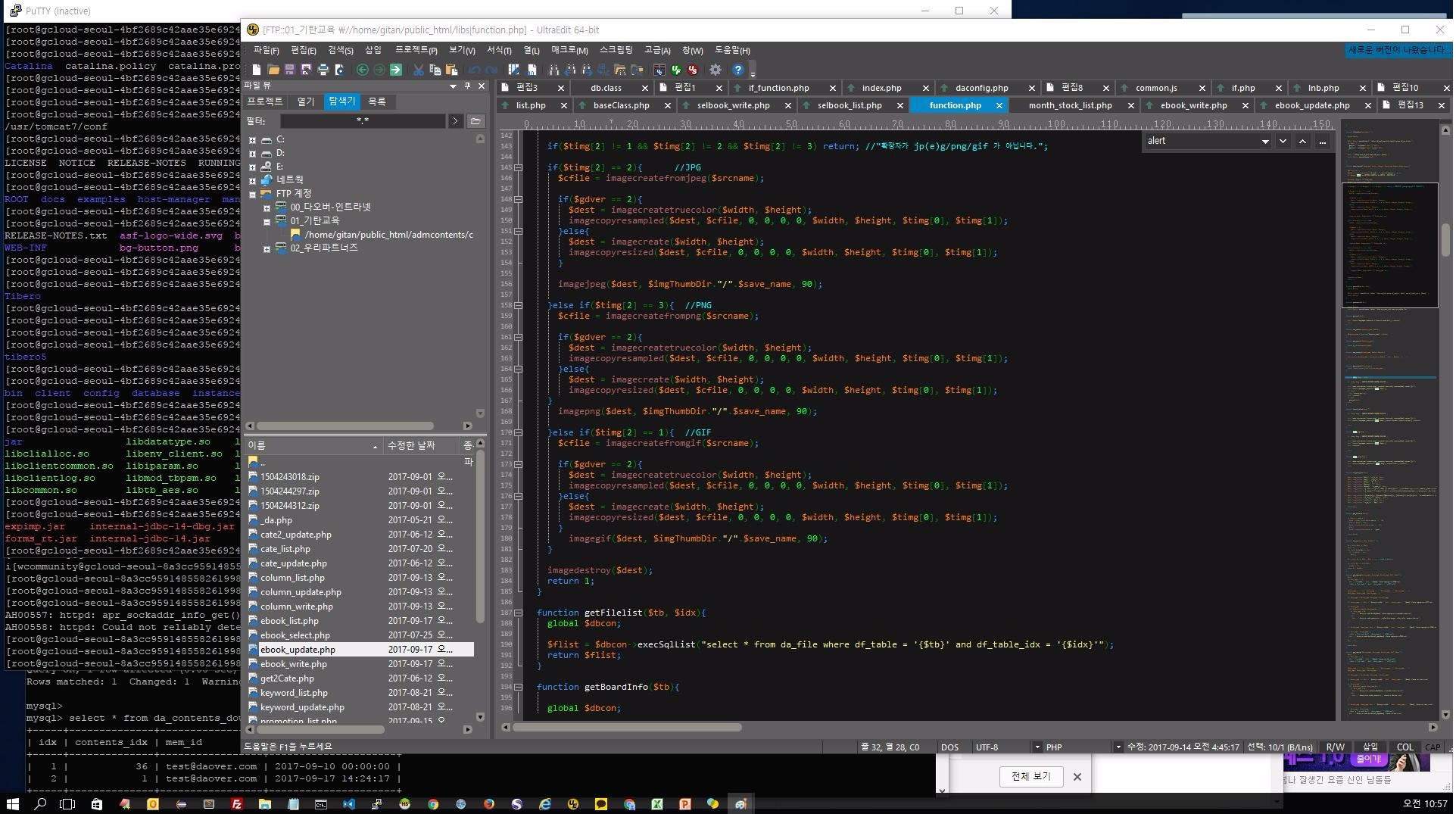CentOS 6 - Apache 웹서버에 SSL 인증서 설치
1. 확인
- 아파치 버전 확인
/usr/local/apache/bin/apachectl -v ,
- openssl 설치되어 있는지 확인
rpm -qa | grep openssl (설치되어 있지 않으면 -> yum -y install openssl)
- ssl 모듈 설치 되어있는지 확인
/usr/local/apache/bin/apachectl -l
2. 개인키 생성
- 인증서를 보관할 디렉터리로 이동 하여 개인키 생성
openssl genrsa -des3 -out <개인키 파일명>.key 2048
- 확인
openssl rsa -noout -text -in <개인키 파일명>.key
3. CSR 생성
- csr 생성
openssl req -new -key <개인키 파일명>.key -out<csr파일명>.csr
- 항목 설명
Country Name (2 letter code) [XX]: -> 국가코드 (KR= 대한민국)
State or Province Name (full name) []: → 지역
Locality Name (eg, city) [Default City]: → 시/군/구
Organization Name (eg, company) [Default Company Ltd]: → 회사명
Organizational Unit Name (eg, section) []: → 부서명
CommonName (eg, your name or your server's hostname) []: → 도메인명
Email Address []: -> e-mail 주소
4. 인증서 신청
- csr 파일을 확인하여 ----BEGIN 부터 ----END 까지 복사하여 인증서를 신청한다.
ex ) comodo
5. 인증서 설치
- /usr/local/apache/conf/httpd.conf 에서 ssl.conf를 사용하기 위하여 해당부분 주석해제
Include conf/extra/httpd-ssl.conf
- /usr/local/apache/conf/extra/httpd-ssl.conf 로 들어가서 자신의 환경에 맞게 설정
SSLCertificateFile /경로/~.crt
설명 : 발급 받은 파일 중 “인증서 파일”을 지정
SSLCertificateKeyFile /경로/~.key
설명 : 발급 받은 파일 중 “개인키 파일”을 지정
SSLCertificateChainFile /경로/ChainBundle.crt
설명 : 발급 받은 파일 중 “Chain CA인증서 파일”을 지정
SSLCACertificateFile /경로/ROOT.crt
설명 : 발급 받은 파일 중 “ROOT CA인증서 파일”을 지정
6. 방화벽 설정
- 방화벽에서 ssl 포트를 열어준다 (default 값은 443)
6. 데몬재시작
- /etc/init.d/apachectl start & restart
ssl 설정 후 아파치 재구동 시 개인키 패스워드를 물어본다. 매번 데몬 재시작시 일일히 패스워드를 입력해야 하는 번거로움이 있다.
**패스워드 제거 방법 ************************
- cp <원본개인키> <백업개인키>
- openssl rsa -in <원본개인키> -passout pass:'<개인키 패스워드>' -out <패스워드 제거후 생성할 키> -des3
*********************************************
- 확인
netstat -nltp
Tip. yum으로 설치한 httpd의 경우
- /etc/httpd/conf.d/ssl.conf
- /etc/httpd/conf/httpd.conf 에서 SSLCertificateFile ,SSLCertificateKeyFile 부분 환경에 맞게 설정
'Database & Server Tip > Linux' 카테고리의 다른 글
| 쉘에서는 명령이 실행되는 데 crontab에서는 실행이 되지않는 경우 (0) | 2019.01.18 |
|---|---|
| [Linux] centos - iptables 를 이용한 방화벽 포트 열기 (0) | 2018.05.18 |
| [Linux] 특정 문자를 제외하고 보기? (grep) (0) | 2017.11.09 |
| [Linux] 파일명이 깨진파일 지우기 (0) | 2017.09.01 |
| [Linux] 리눅스 종류 및 버전 확인 방법 (0) | 2017.08.23 |